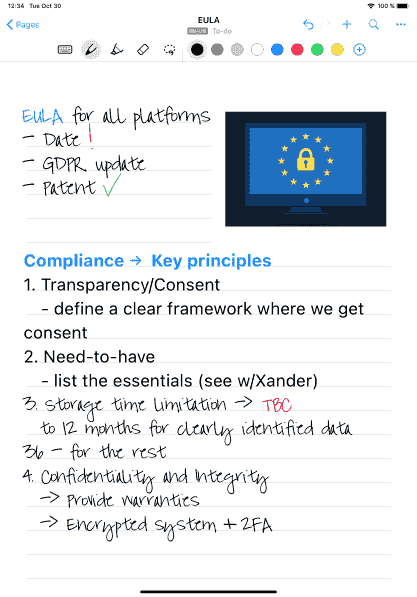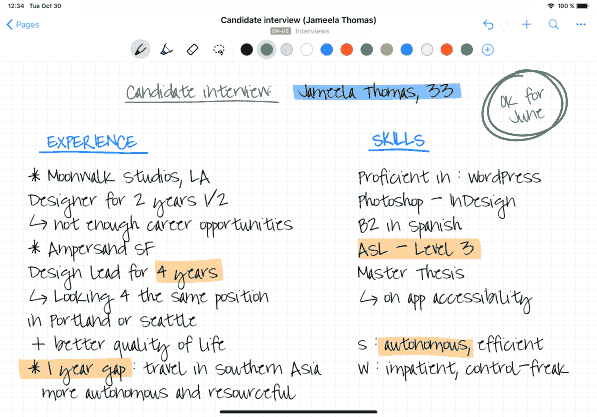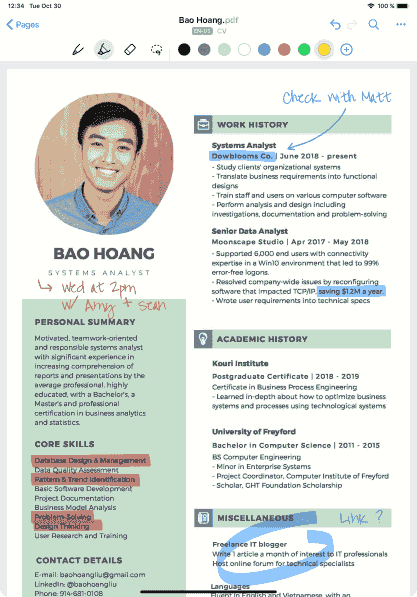Master your data
Because your notes are vital, Nebo offers smart solutions to ensure you stay in control of your information.
Always on hand
Nebo provides a single, easy-to-navigate and always-accessible hub for your content. Use simple drag-and-drop to arrange content within your library.
Effortless search
Search all your content at once – including handwriting and annotations. With Nebo, you’ll never lose track of what you need.
Cloud sync
Using different devices in different situations? Access your content on any compatible device by syncing your library to Google Drive, iCloud or Dropbox.