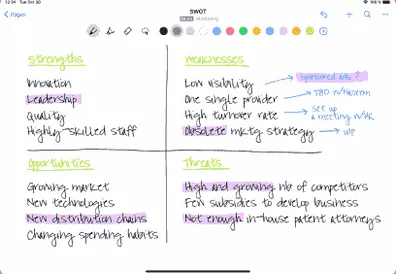

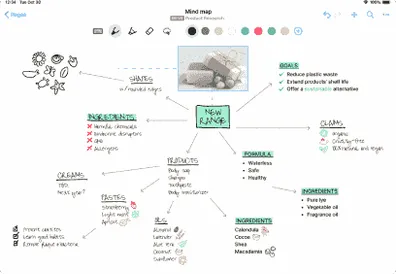


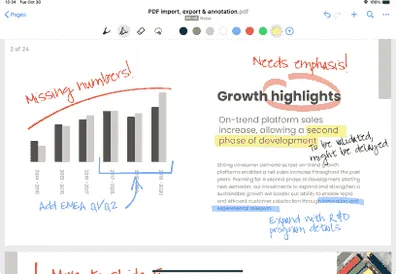
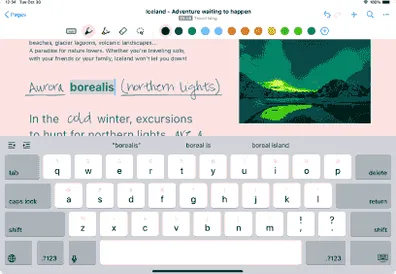

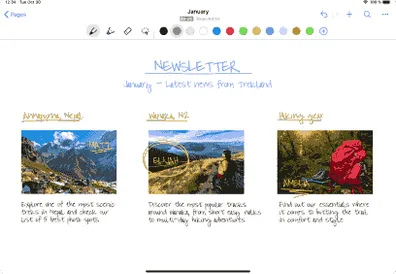

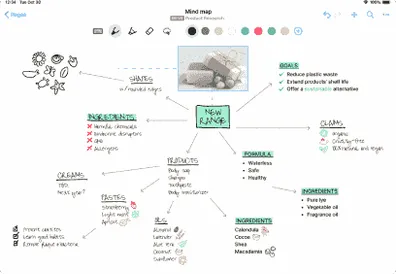
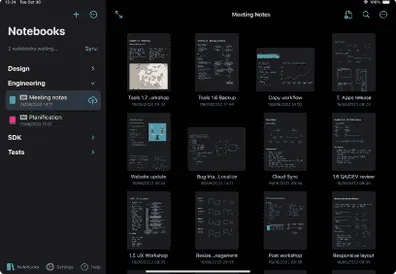

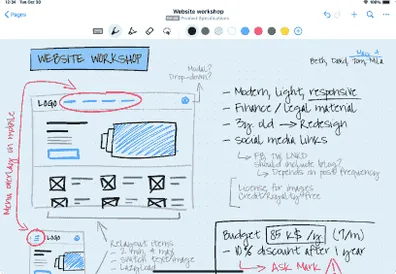


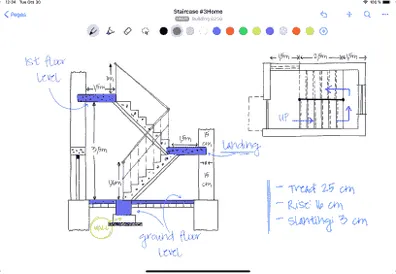

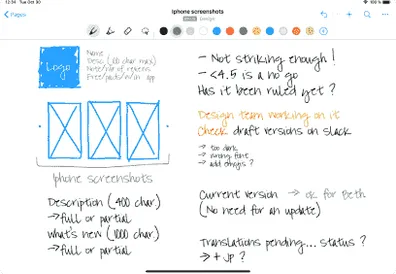
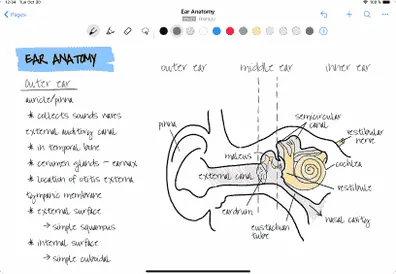
Whiteboard.
Notebook.
Organizer.
Powered by advanced AI, Nebo frees you to create, ideate, share and stay in control of your content.
Notebook
Create unlimited notebooks with fixed-size pages for your daily notes, and personalize covers for better organization. Customize pages by choosing from various sizes, orientations, paper colors and patterns.
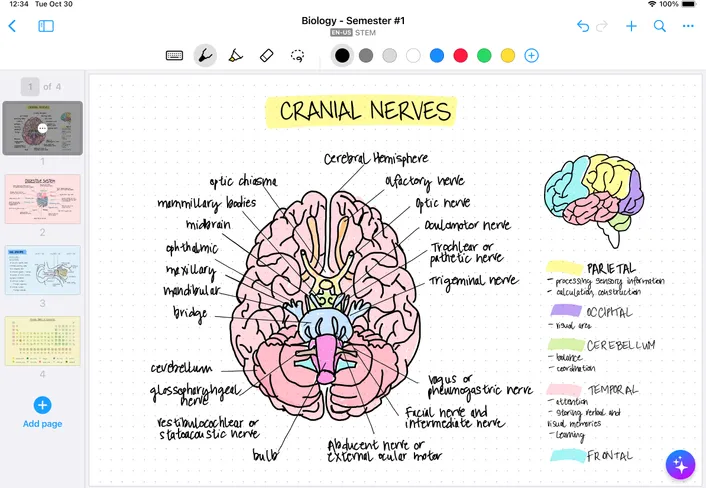

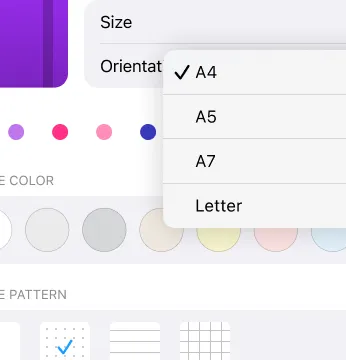
Multiple page formats
Choose the most appropriate page size and orientation depending on your needs, with a large choice of background colors and patterns.

Custom covers
Select from a set of bright colors to personalize your notebooks' cover and quickly spot them in your library.
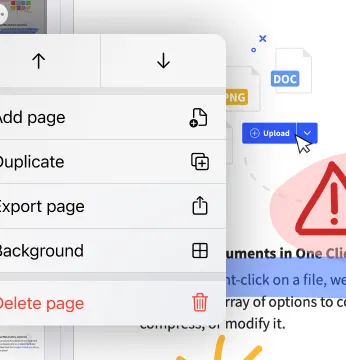
Thumbnail sidebar
Easily add, delete, duplicate or move pages within your notebook, and quickly jump to any page by simply tapping its thumbnail.
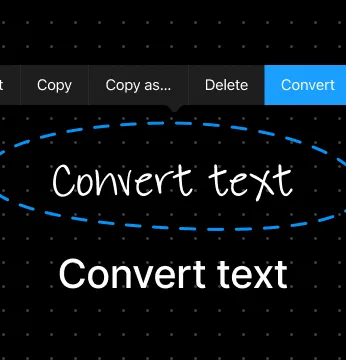
Convert handwriting to text
Write notes by hand, add lists and emoji with your pen, then convert everything to typed text, ready to share.
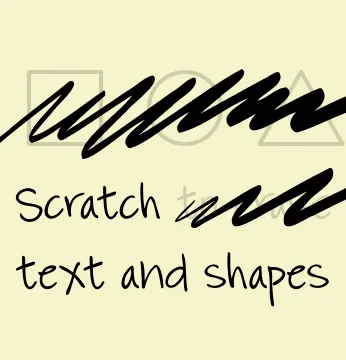
Edit with pen gestures
Forget buttons and menus: use simple pen gestures to erase content, add or remove space, and format text.
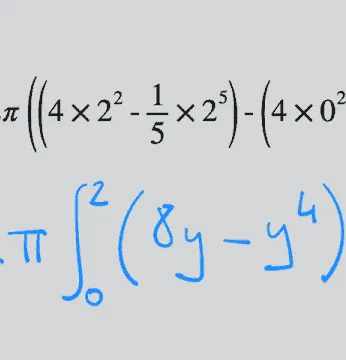
Math conversion
Select with lasso and convert handwritten math, edit with your pen, convert again and paste as LaTeX in other apps.
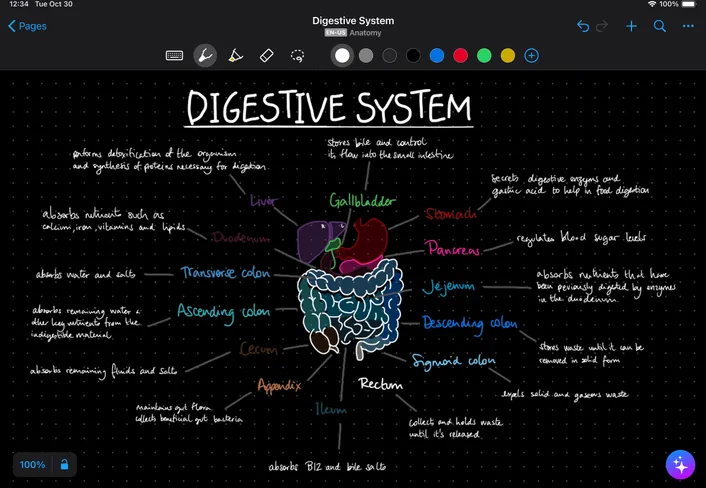

Board
Designed for visual note-taking and quick-fire data capture, the board is an expandable canvas that frees you to focus on your ideas. The only freeform digital whiteboard to offer complete creative freedom alongside write-to-text and shape conversion.

Expandable canvas
The board is an endless page that grows with your content, so you never run out of space for your ideas.
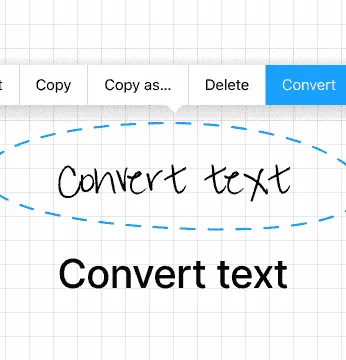
Convert handwriting to text
Write notes by hand, add lists and emoji with your pen, then convert everything to typed text, ready to share.
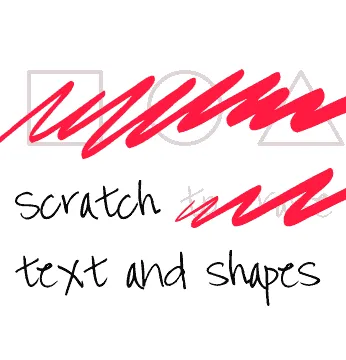
Scratch to erase
Effortlessly delete handwriting, text, shapes and other content by scratching it out with your pen.
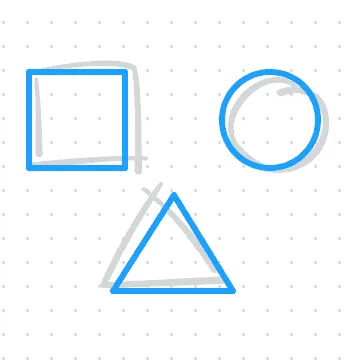
Perfect shapes
Draw shapes by hand, then hold your pen to the screen to convert them to perfect forms.
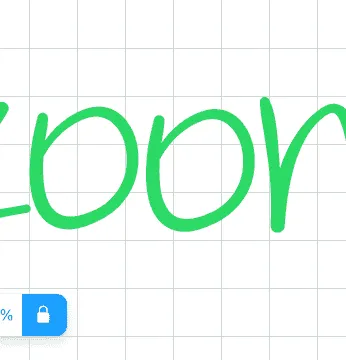
Zoom and pan
Zoom in to focus on details, zoom out for a fresh perspective on your content, and pan in any direction to create space for new ideas.
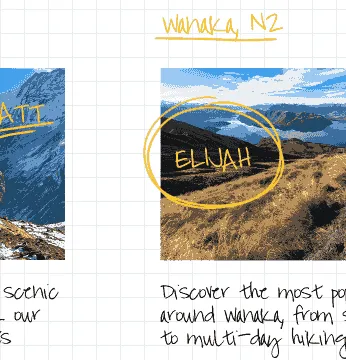
Image annotation
Get visual! Illustrate and enrich your content by inserting, rotating and annotating images and photos.
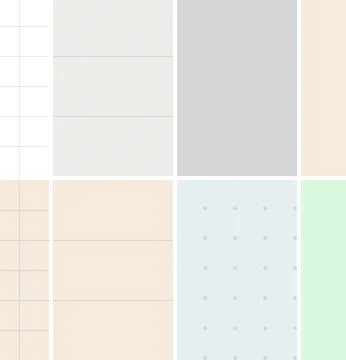
Page backgrounds
Choose from a range of page background colors and patterns to help categorize content or simply to suit your preference.
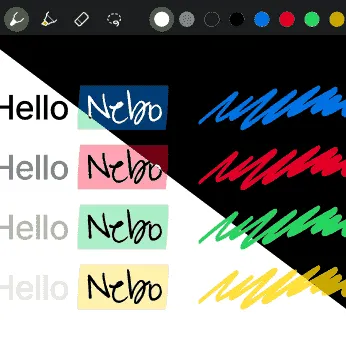
Adaptive Dark Mode
Nebo supports Dark Mode, optimizing your notes for low-light viewing no matter which background or content colors you're using.

Share via web link
Share content by publishing to a unique nebo.app web link, with full access control. Requires a free MyScript account.
Document
The document helps you structure content that reflows automatically when you adjust layout or screen orientation. Jot down ideas and info, edit with easy pen gestures, add checklists, math and diagrams, then convert everything to typeset text and perfect shapes, ready to share.
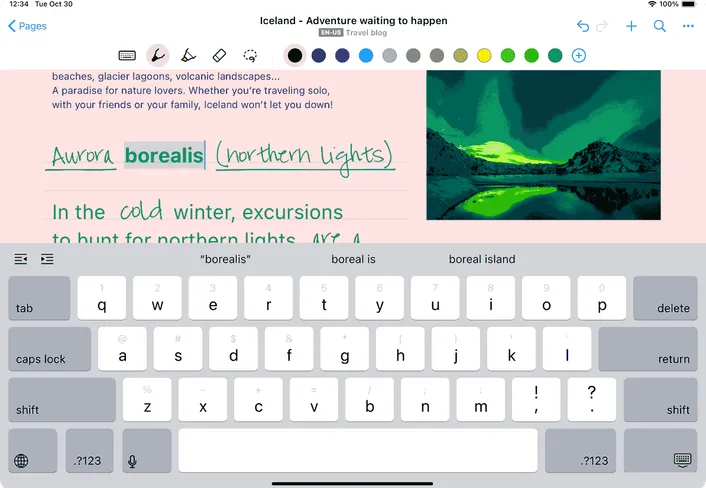

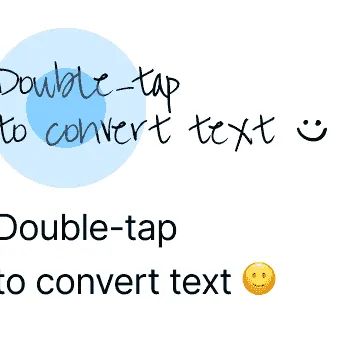
Convert handwriting to text
Write notes by hand, add lists and emoji with your pen, then convert everything to typed text, ready to share.
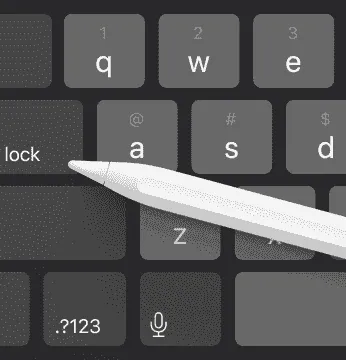
Use pen and keyboard
Write with your pen, type with your keyboard, or dictate – even within the same word – without breaking your flow.
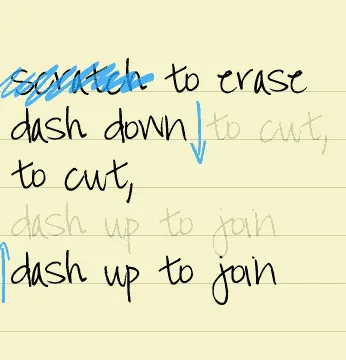
Edit with pen gestures
Forget buttons and menus: use simple pen gestures to erase content, add or remove space, and format text.
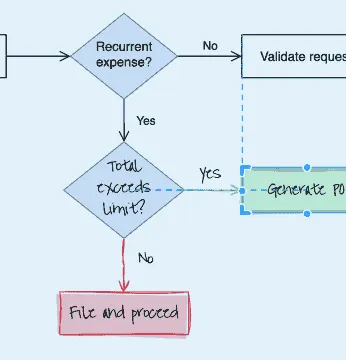
Interactive diagrams
Hand-draw diagrams, reposition elements freely, then convert to typed text and perfect shapes. Diagrams even stay editable in PowerPoint!
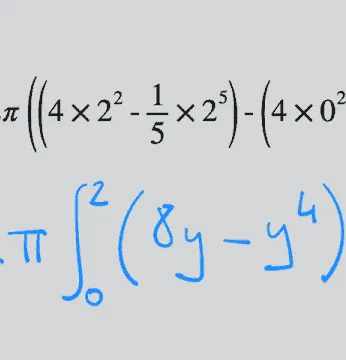
Math solver
Use Math objects to solve simple calculations and to develop equations and matrices across several lines – then copy as images or LaTeX.
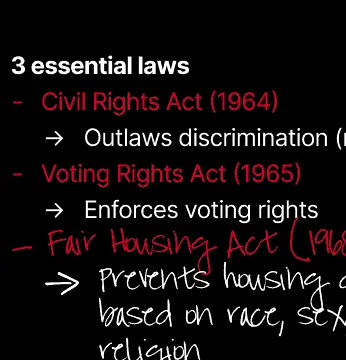
Multi-level lists
Stay on top of tasks and keep your info organized by creating checkable, bulleted and numbered lists with your pen.
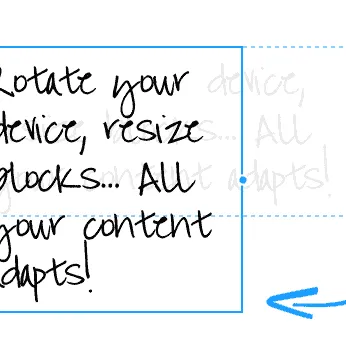
Responsive layout
Handwriting, typed text, objects and images adapt automatically to layout changes as you reorient your device or split your screen.
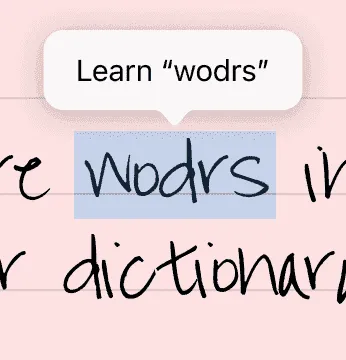
Custom dictionary
Fine-tune Nebo's handwriting recognition by adding custom words and abbreviations to your personal dictionary.

Handwriting recognition languages
Write in one of the 66 languages supported by Nebo. As a bonus, English is recognized alongside any other language.

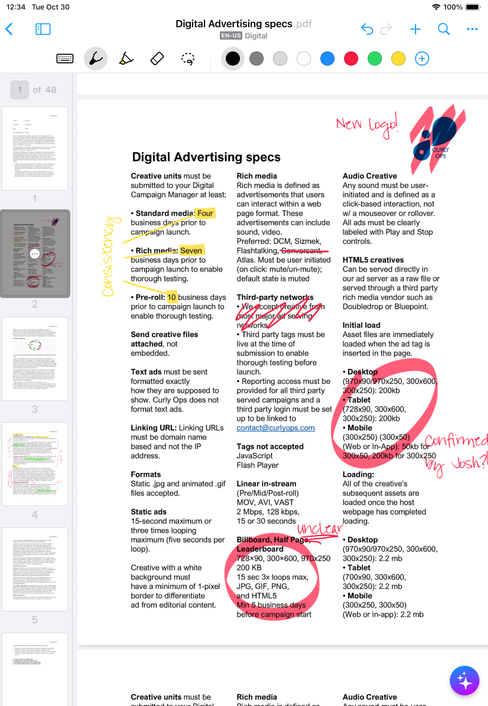
Bring existing files into Nebo as multi-page PDFs, so you can keep all your documentation in one place, perfectly organized and ready to reuse. Mark up freely with your pen and don't worry about losing track – your annotations stay editable and searchable.
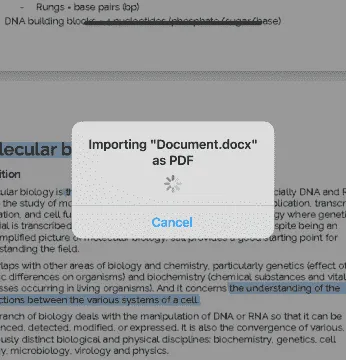
Import PDFs
Bring existing multi-page PDFs into your library, ready to review, annotate and reuse.
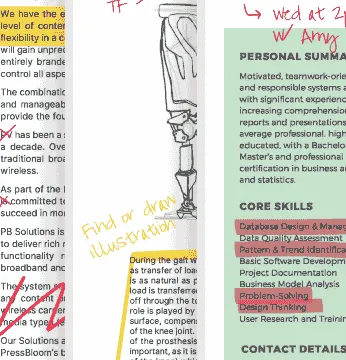
Annotate freely
Mark up imported files – highlight, draw, circle key information. When you're done, export with all your annotations in place.
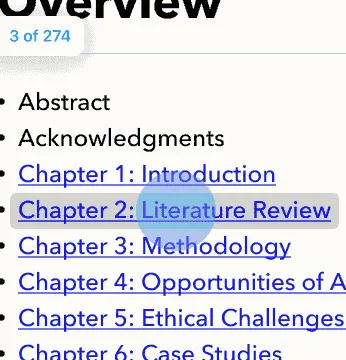
PDF navigation
Jump to specific locations within PDFs by tapping internal links or editing the page-number field.
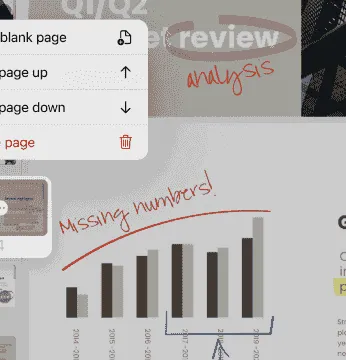
PDF thumbnail sidebar
Easily add, move or delete PDF pages, and swiftly jump to any page by simply tapping its thumbnail.
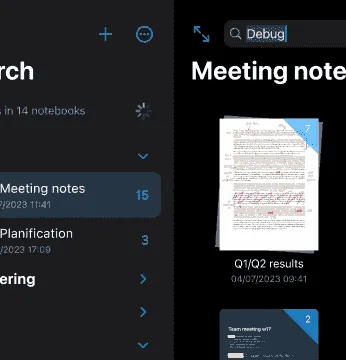
Global search
Search your entire library of notes, including handwritten content, diagram text and PDF annotations.
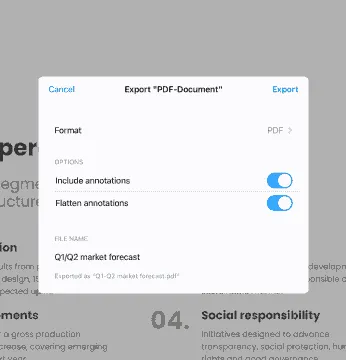
Easy export
Export any page to PDF/.nebo, or Notes to PNG/SVG and Documents to .docx/text. You can even export multiple pages to a single file.
All features
The best handwriting recognition
Nebo has the world’s most accurate and reliable handwriting recognition, driven by powerful, ever-evolving AI.
Cloud sync
Sync notes between devices using iCloud (iOS only), Google Drive or Dropbox. Requires a free MyScript account.
Global search
Search your entire library of notes, including handwritten content, diagram text and PDF annotations.
Custom dictionary
Fine-tune Nebo's handwriting recognition by adding custom words and abbreviations to your personal dictionary.
Virtually no lag
Writing in Nebo feels like writing on paper, but with all the flexibility and power of digital content.
Use any pen
Nebo supports writing and drawing with both active and passive pens and styluses.
Pick your pen type
Enjoy more control over the look and feel of your content with a choice of pen types: felt, fountain, brush and highlighter.
Apple silicon compatible
Nebo is compatible with Apple silicon devices, allowing you to access your library on Mac M1/M2 devices.
User interface in 11 languages
Nebo’s UI supports English, Simplified Chinese, Traditional Chinese, Spanish, Portuguese, Russian, Japanese, German, Korean, French, Italian.
Nebo on iPhone
View, edit, search and share content directly from your iPhone. Requires cloud sync and a free MyScript account.
Easy export
Export any page to PDF/.nebo, or Notes to PNG/SVG and Documents to .docx/text. You can even export multiple pages to a single file.
Paperless organization
Quickly reorganize your library into notebooks, pages and collections using simple drag-and-drop.
Library backup
Back up your entire library of notes in one go, for maximum security and peace of mind.
Share via web link
Share content by publishing to a unique nebo.app web link, with full access control. Requires a free MyScript account.
Convert handwriting to text
Write notes by hand, add lists and emoji with your pen, then convert everything to typed text, ready to share.
Lasso
Use the freehand or rectangle lasso to easily select content, ready to move, manipulate, copy, resize and more.
Multi-level lists
Stay on top of tasks and keep your info organized by creating checkable, bulleted and numbered lists with your pen.
Scratch to erase
Effortlessly delete handwriting, text, shapes and other content by scratching it out with your pen.
Edit with pen gestures
Forget buttons and menus: use simple pen gestures to erase content, add or remove space, and format text.
Copy and paste
Copy/paste content between pages or into other apps. When pasting outside Nebo, handwritten content will auto-convert.
Page backgrounds
Choose from a range of page background colors and patterns to help categorize content or simply to suit your preference.
Use pen and keyboard
Write with your pen, type with your keyboard, or dictate – even within the same word – without breaking your flow.
Image annotation
Get visual! Illustrate and enrich your content by inserting, rotating and annotating images and photos.
Expandable canvas
The board is an endless page that grows with your content, so you never run out of space for your ideas.
Zoom and pan
Zoom in to focus on details, zoom out for a fresh perspective on your content, and pan in any direction to create space for new ideas.
Adaptive Dark Mode
Nebo supports Dark Mode, optimizing your notes for low-light viewing no matter which background or content colors you're using.
Board sections
Add board sections to documents to write and draw freely, then copy your content between Nebo pages or into other apps.
Math solver
Use Math objects to solve simple calculations and to develop equations and matrices across several lines – then copy as images or LaTeX.
Responsive layout
Handwriting, typed text, objects and images adapt automatically to layout changes as you reorient your device or split your screen.
Interactive diagrams
Hand-draw diagrams, reposition elements freely, then convert to typed text and perfect shapes. Diagrams even stay editable in PowerPoint!
Sketch objects
Enrich your Documents with Sketch objects that allow you to draw and create freely.
Perfect shapes
Draw shapes by hand, then hold your pen to the screen to convert them to perfect forms.
Freeform notes
Write, draw, brainstorm: the Note is your zoomable creative canvas. Content from Notes can be copied between pages and into other apps.
Alignment guides
Smart alignment guides help you to keep freeform content neat, orderly and easy to understand.
Import MS Office files
Import Word documents and PowerPoint presentations as PDFs, then mark them up freely with your pen.
Import PDFs
Bring existing multi-page PDFs into your library, ready to review, annotate and reuse.
Annotate freely
Mark up imported files – highlight, draw, circle key information. When you're done, export with all your annotations in place.
Insider program
Join our Insider program for early access to the most exciting new features and beta trials.
PDF thumbnail sidebar
Easily add, move or delete PDF pages, and swiftly jump to any page by simply tapping its thumbnail.
PDF navigation
Jump to specific locations within PDFs by tapping internal links or editing the page-number field.
Annotations formatting in PDFs
Select an annotation and apply bold, underline or strike-through formatting. You can also transform an annotation into a list.
Trash and recover
Easily recover deleted pages, notebooks and collections from the trash.
66 handwriting recognition languages
Afrikaans, Albanian, Armenian, Azeri, Basque, Belarusian, Bosnian, Bulgarian, Catalan, Cebuano, Chinese Simplified, Chinese Traditional (Hong Kong), Chinese Traditional (Taiwan), Croatian, Czech, Danish, Dutch, English (Canada), English (Philippines), English (South Africa), English (United Kingdom), English (United States), Estonian, Filipino, Finnish, Flemish, French (Canada), French (France), Galician, Georgian, German (Austria), German (Germany), Greek, Hungarian, Icelandic, Indonesian, Irish, Italian, Japanese, Kazakh, Korean, Latvian, Lithuanian, Macedonian, Malagasy, Malay, Mongolian, Norwegian, Polish, Portuguese (Brazil), Portuguese (Portugal), Romanian, Russian, Serbian (Cyrillic), Serbian (Latin), Slovak, Slovenian, Spanish (Colombia), Spanish (Mexico), Spanish (Spain), Swahili, Swedish, Tatar, Turkish, Ukrainian, Vietnamese.